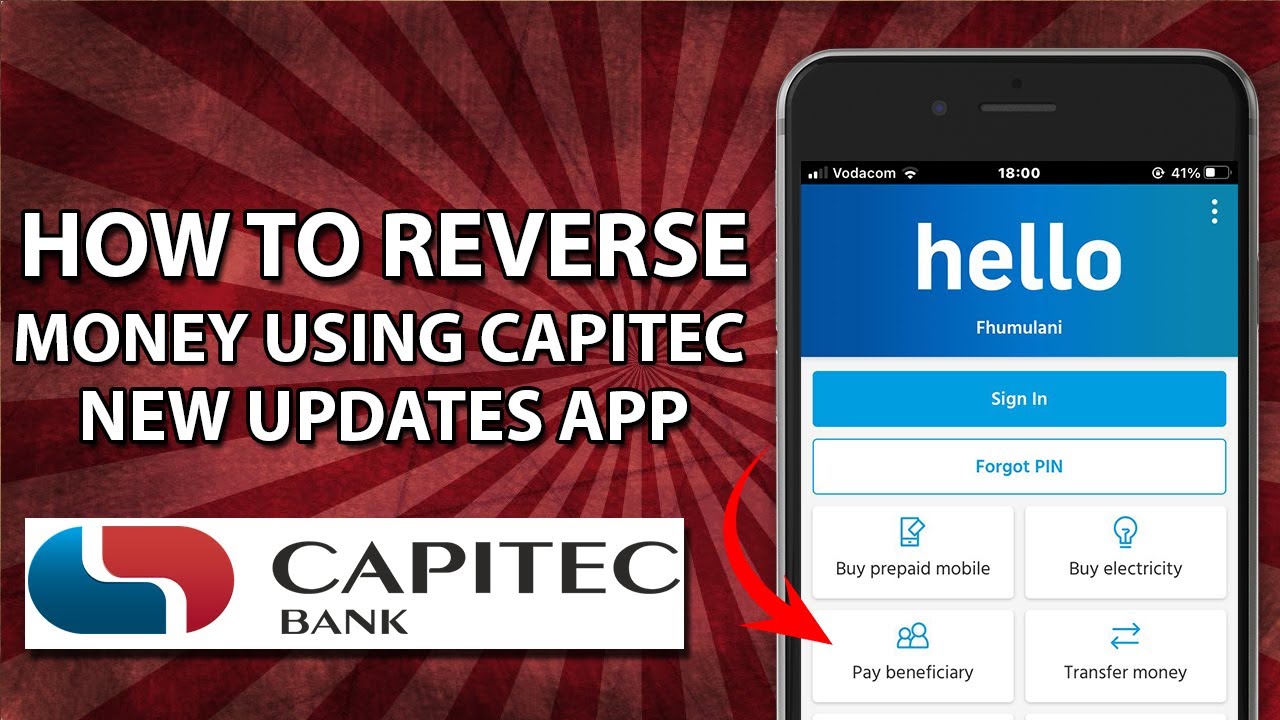Are you tired of paying for services you no longer use or are you simply trying to cut down on expenses? Whatever your reason may be, if you are a Capitec customer, cancelling a debit order has never been easier with the Capitec mobile banking app. In this article, we will guide you through the simple steps of cancelling a debit order on the Capitec app.
Step 1 - Open the Capitec App
The first step in cancelling a debit order is to open your Capitec Mobile Banking App. You can do this by simply clicking on the app icon on your mobile device.
Step 2 - Login to Your Account
Once you have opened the app, the next step is to login to your Capitec account. Enter your username and password to access your account.
Step 3 - Select Debit Orders
Once you have logged in, you will be redirected to the home page of the app. Look for the "Debit Orders" option on the menu and click on it.
Step 4 - Locate Debit Order
A list of your active debit orders will be displayed. Locate the debit order you want to cancel and click on it to view the details.
Step 5 - Cancel Debit Order
After viewing the details of the debit order, click on the "Cancel Order" button. You will be prompted to confirm your decision to cancel the debit order. Click "Yes" to confirm.
Tips and Considerations
- It is important to note that you can only cancel a debit order up to 24 hours before the scheduled payment date.
- If you have any issues cancelling a debit order, you can contact Capitec customer support for assistance.
- It may also be a good idea to follow up with the company or service provider that was receiving the payment to ensure that the order has been successfully cancelled.
Conclusion
Cancelling a debit order on the Capitec mobile banking app is a simple and straightforward process. By following the steps outlined above, you can quickly and easily cancel any unwanted debit orders and take control of your finances.