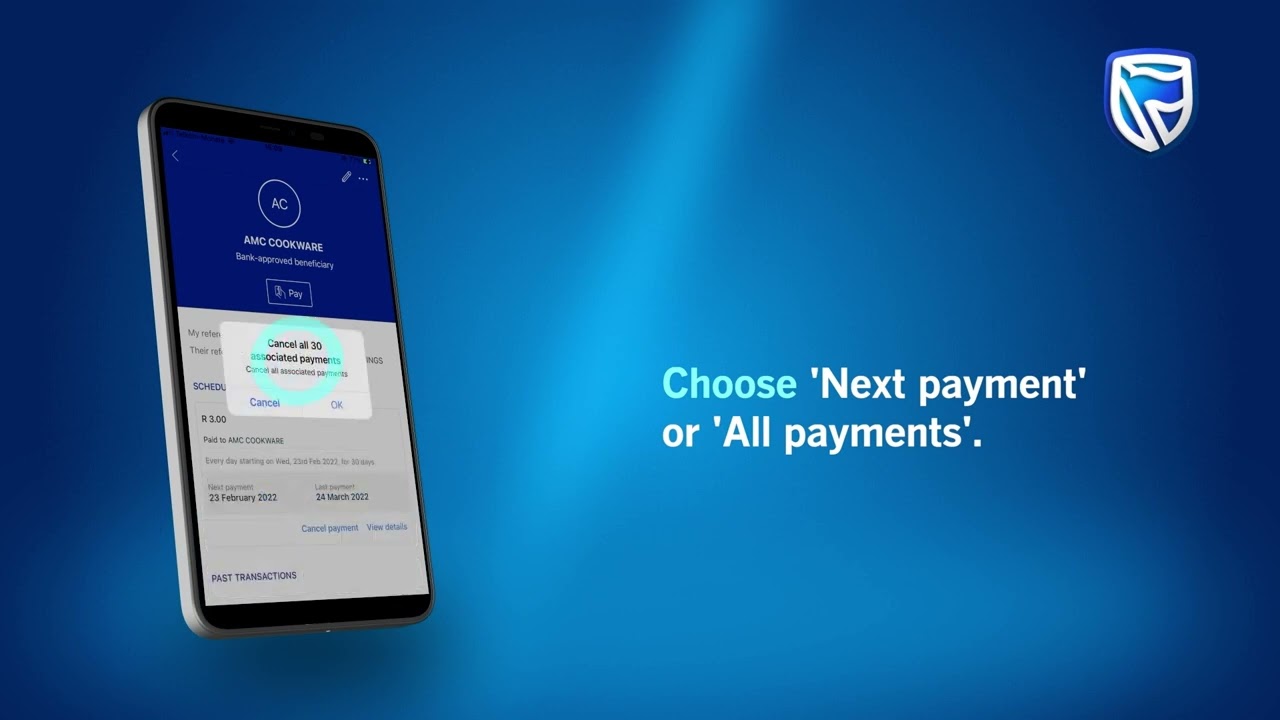Are you looking to reverse a transaction on your Standard Bank account using the Standard Bank app? We’ve got you covered. With the Standard Bank app, you can easily and quickly reverse a transaction that was mistakenly made. In this article, we will guide you through the step-by-step process of reversing a transaction on the Standard Bank app.
Step 1: Login
Open the Standard Bank app on your smartphone and log in using your login details. Once you are logged in, you will see the dashboard of your account.
Step 2: Select the transaction to be reversed
From the dashboard, navigate to the transaction you want to reverse. You can do this by going to the ‘Transactions’ tab and searching for the transaction.
Step 3: Tap on the transaction
Once you have identified the transaction you want to reverse, tap on the transaction to open the transaction details page.
Step 4: Select ‘Reverse Transaction’
On the transaction details page, select the ‘Reverse Transaction’ button. A pop-up window will appear asking you to confirm the transaction reversal. Click ‘yes’ to confirm.
Step 5: Transaction reversed
The transaction will be reversed and the funds will be credited back to your account. The reversal process may take some time depending on the type of transaction and the amount involved. You will receive a notification once the transaction is reversed.
Note:
It is important to note that you can only reverse a transaction that was made on the same day. If the transaction was made on a previous day, you will need to visit the nearest Standard Bank branch to reverse the transaction.
Reversing a transaction on the Standard Bank app is a simple and hassle-free process. With just a few clicks, you can have your funds back in your account. If you have any issues or need further assistance, you can contact the Standard Bank customer care.