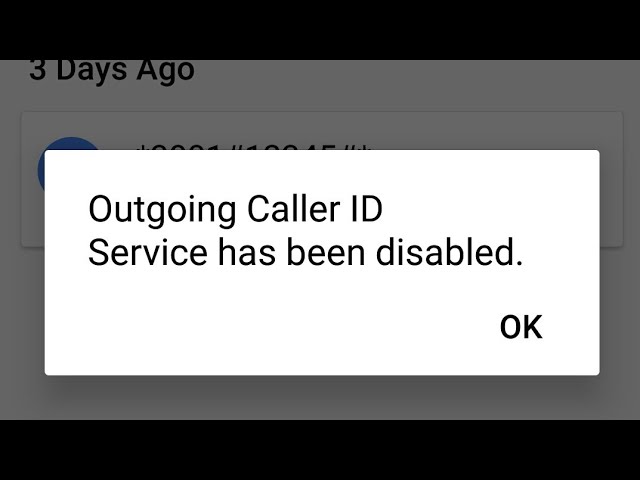Have you ever received a call from an unknown number but didn't know who it was? Caller ID is a great feature that allows you to see the name and number of the person calling you. If you're a Vodacom user, you might be wondering how to activate caller ID on your phone. In this article, we'll walk you through the steps to activate Caller ID on Vodacom.
Step 1: Check if Caller ID Is Already Activated
Before you start the process of activating Caller ID on your Vodacom phone, make sure that it isn't already activated. To check if it's already active:
- Dial *135# from your Vodacom phone.
- Select "Services" from the menu.
- Select "Caller ID".
- If Caller ID is already activated, you'll see a message saying "Your service will be activated shortly".
Step 2: Activate Caller ID
If Caller ID isn't already activated on your Vodacom phone, you'll need to activate it. To do this:
- Dial *135# from your Vodacom phone.
- Select "Services" from the menu.
- Select "Caller ID".
- Select "Activate" and follow the prompts.
You should receive a message saying that your service will be activated shortly.
Note:
You may need to wait up to 24 hours for the service to be activated.
Step 3: Test Caller ID
Once you've activated Caller ID on your Vodacom phone, you should test it to make sure it's working. To do this:
- Ask a friend or family member to call you.
- Make sure their number isn't saved in your contacts.
- Your phone should now display the name and number of the person calling you.
If it's not working, you may need to call Vodacom customer support to troubleshoot the issue.
Conclusion
Activating Caller ID on your Vodacom phone is a quick and easy process that can save you from having to answer unknown calls. With the steps outlined in this article, you should have no problem activating this feature on your device. If you need further assistance, don't hesitate to contact Vodacom customer support.