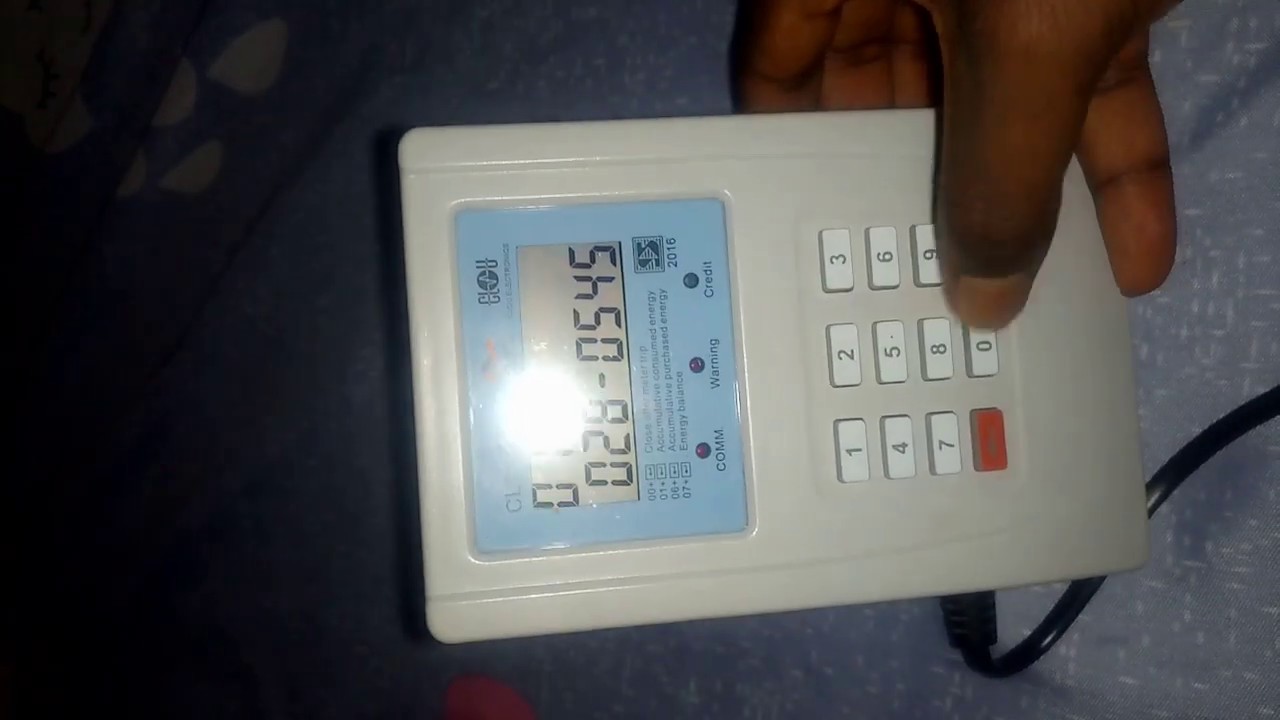Prepaid electricity has become a very popular means of accessing power and is widely used in many parts of the world. It is an effective way to manage your electricity usage and budget. One of the reasons why prepaid electricity has gained so much popularity is because of how easy it is to load your electricity online. In this article, we'll show you how to load prepaid electricity online.
Step 1: Locate Your Electricity Provider's Website
The first thing to do is to find the website of your prepaid electricity provider. This usually involves doing a quick internet search with keywords such as "Online prepaid electricity provider near me". Once you have located the website, create an account with your prepaid electricity provider.
Step 2: Log Into Your Account
After you have created your account, log in with your username and password.
Step 3: Recharge Your Prepaid Meter
Once logged in to your prepaid electricity provider website, navigate to the option to recharge your prepaid meter. Usually, this option is prominently displayed on the home page. Click on the "Recharge" option.
Step 3.1: Enter Your Prepaid Meter Number
You'll need to enter your prepaid meter number. Make sure to enter the correct number to avoid any issues. This number is often a 12-digit number that can be found on your meter box.
Step 3.2: Select the Amount You Want to Recharge
Next, select the amount you want to recharge. If you're unsure of the amount to recharge, you can check your usage history or consult with your electricity provider.
Step 3.3: Enter Your Payment Details
After you have selected the amount you want to recharge, you'll need to enter your payment details. This is usually done through a secure payment gateway offered by your prepaid electricity provider. Payment options may include credit/debit cards, net banking or mobile wallets.
Step: 4 Confirm Your Payment
After you have entered your payment details, confirm your payment by clicking the "Confirm" button. Once your payment has been processed, your prepaid meter will be automatically recharged.
Conclusion
There you have it, loading your prepaid electricity online is quick and easy. Simply log in to your electricity provider's website, enter your prepaid meter number and payment details, and confirm your payment. As always, make sure to double-check all the details entered to avoid any issues. With this guide, you'll be able to load your prepaid electricity online with ease.
Remember, it’s important to manage your electricity usage to avoid high bills. By using prepaid electricity, you can set and control your budget more efficiently. Happy powering!