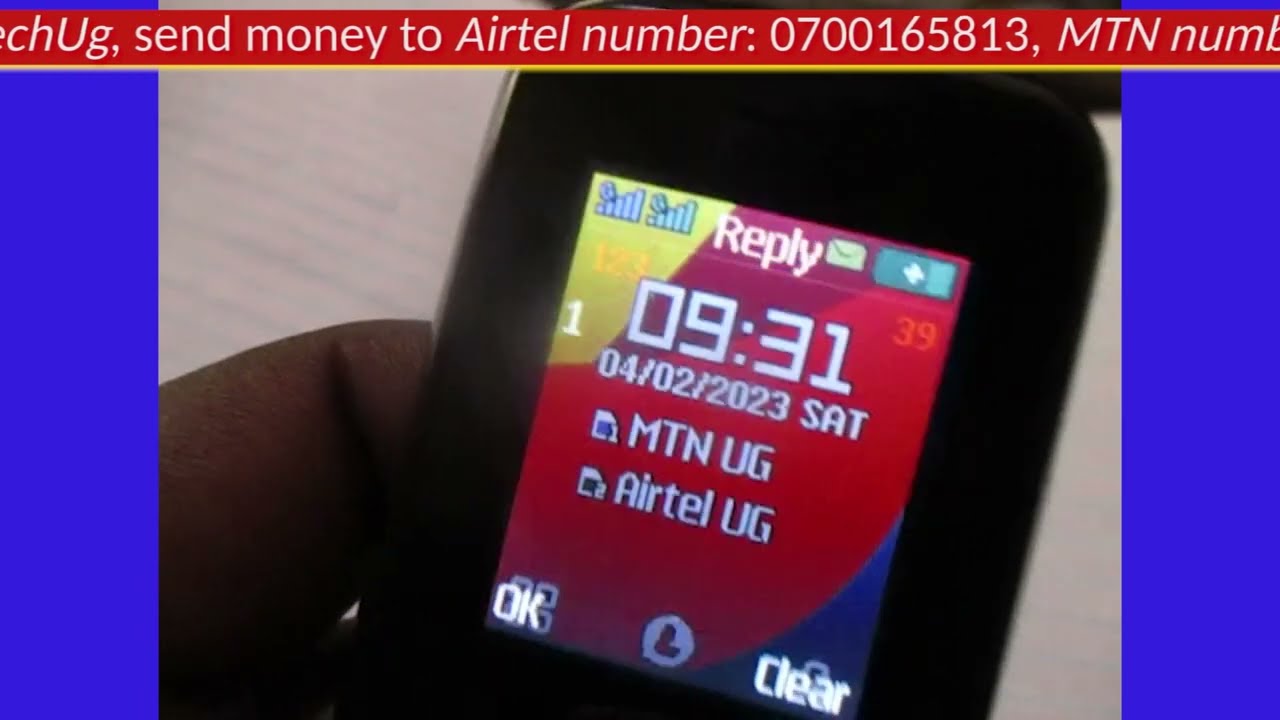Welcome to this tutorial on how to buy Voice Bundles on MTN. If you are an MTN user, you know how important it is to have airtime for calling and texting your loved ones or your business partners. Voice Bundles are a great way to save money and stay connected without worrying about losing all your airtime balance on calls. In this tutorial, we will guide you through the process of purchasing MTN Voice Bundles.
Step 1: Dial the MTN Voice Bundle code
To purchase a Voice Bundle on MTN, you need to dial a specific code. This code is *567#. Once you dial this code, you will be presented with a menu that displays all the Voice Bundles that are available for purchase.
Step 2: Choose the Voice Bundle
Once you have dialed the code, you need to choose the Voice Bundle that suits your needs. MTN offers different types of Voice Bundles, including daily, weekly, and monthly. You need to select the bundle that corresponds to your budget and your expected usage. To select a bundle, simply type the number that corresponds to it on your phone keypad and press send.
Step 3: Confirm your purchase
After selecting the Voice Bundle, you will be asked to confirm your purchase. MTN will display the cost of the bundle and the duration of the bundle. You need to confirm that these details are correct before proceeding with the purchase. If you are satisfied with the details, simply type ‘1’ and press send to confirm the purchase.
Step 4: Enjoy your bundle
Once you have confirmed your purchase, MTN will credit your account with the Voice Bundle that you selected. You can now start making calls and texting without worrying about the cost. Remember, these bundles do not include data or SMS. They are for voice calls only.
Conclusion
MTN Voice Bundles are a great way to save money on calls and stay connected to your loved ones or business partners. To purchase a bundle, dial *567# and follow the steps outlined above. You can choose from daily, weekly, and monthly bundles depending on your budget and usage.