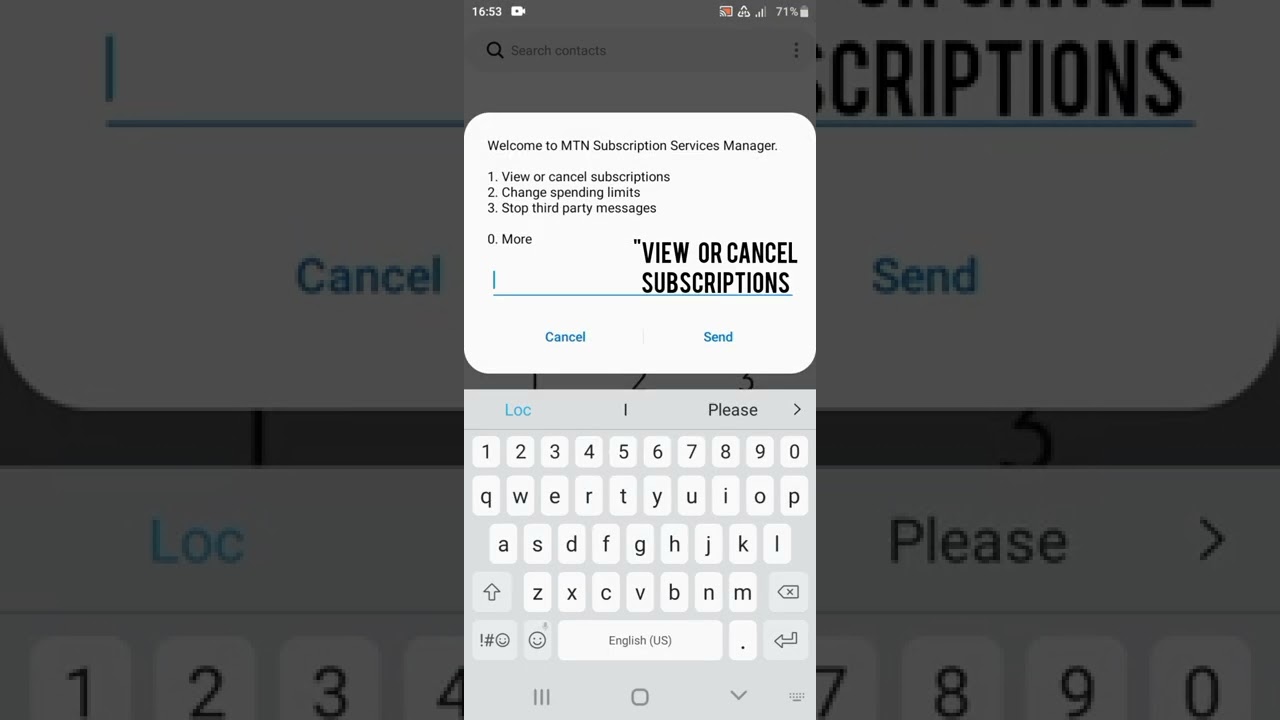Are you tired of having the same MTN caller tune and would like to cancel it? Don't worry, it's an easy process that we'll walk you through step by step. MTN has made it simple for you to manage your caller tunes, so just follow these simple steps to cancel your current one.
Step 1: Dial *123#
First, dial *123# on the MTN line you would like to unsubscribe the caller tune from.
Step 2: Select My Tunes
Select the option for My Tunes, which is usually option 3. This should show you all the caller tunes that are currently active on your line.
Step 3: Select Cancel
Select the song that you would like to cancel and select the Cancel option. You will then receive a confirmation message asking if you are sure you want to cancel the Caller Tune.
Step 4: Confirm Cancellation
Confirm that you want to cancel the Caller Tune by selecting Yes. You will then receive another message notifying you that the Caller Tune has been successfully cancelled.
Note:
It's important to note that there may be charges associated with setting up and cancelling MTN Caller Tunes. It's important to check with MTN to understand the costs associated with this service.
Conclusion
By following these simple steps, you can easily cancel your MTN Caller Tune. Although caller tunes can be fun and entertaining, it's important to manage your subscription services so that you're not charged for services that you no longer use or want. Remember, if you have any questions or concerns about the process, always feel free to contact MTN customer care for assistance.