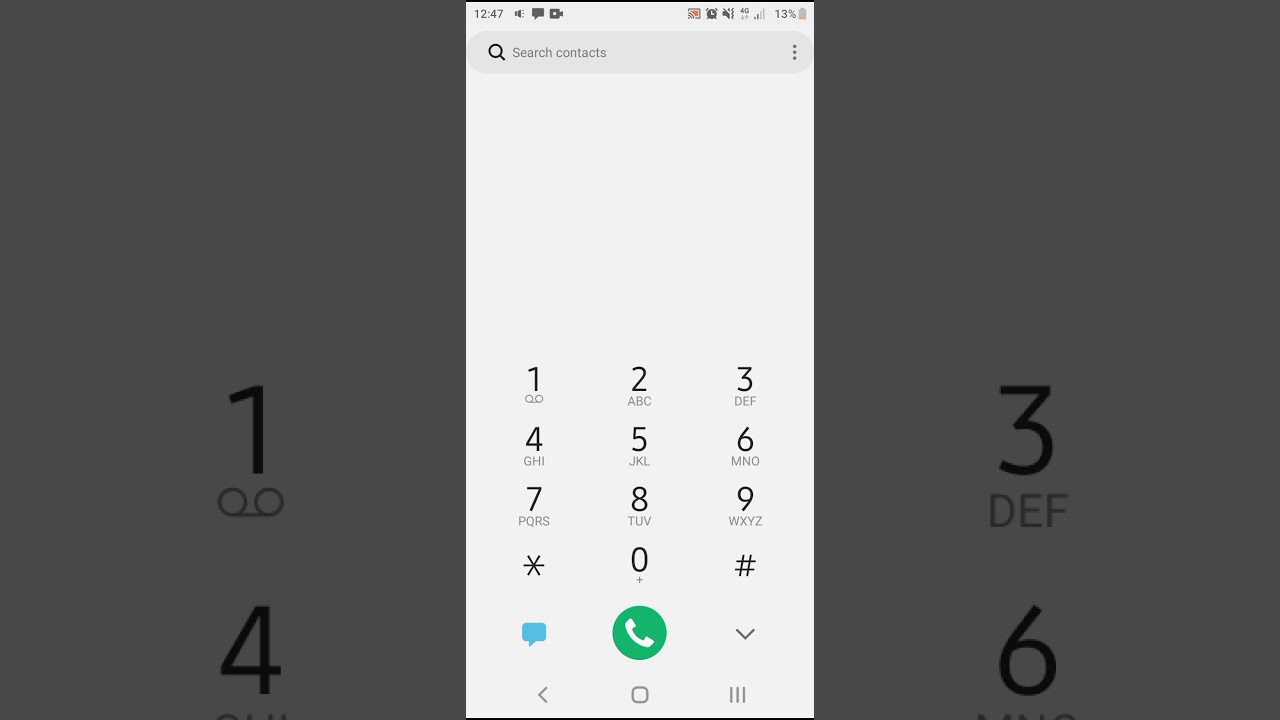Are you a Cell C user and you're not sure about how to check your data balance or usage? This article will guide you through the process.
Check Data Balance Via Cell C App
The most convenient way to check your data balance or usage is via the Cell C app. If you haven't downloaded it yet, simply go to the App Store or Google Play Store and search for "Cell C" to download and install it. Once you have installed the app:
- Open the app and log in to your account
- Go to the "Usage" tab
- You will see all your usage information including data
- If you need to know additional details, simply click on "Data usage" and you'll be redirected to a page that shows you the detailed data usage
Check Data Balance Via USSD
If you don't have access to the Cell C app or if it's not working, you have other options to check your data balance. You can always use USSD codes to get your balance information sent to your device. Here's how:
- Dial *147# on your phone
- Follow the instructions to navigate to the "Check Balance" option
- You will receive a message with your remaining data balance information
Check Data Balance Via Website
If you prefer to check your data balance on your desktop or laptop, you can do so using the Cell C website. Here's how:
- Go to the official Cell C website
- Log in to your account
- Click on "Usage" tab
- You will see all your usage information including data
- If you need to know additional details, simply click on "Data usage" and you'll be redirected to a page that shows you the detailed data usage
Additional Notes
If you're running low on data, you can always buy additional data through any of the above methods or by visiting a Cell C store near you. Keep in mind that you can also control your data usage by turning off background data usage on your apps and by monitoring your data usage regularly.