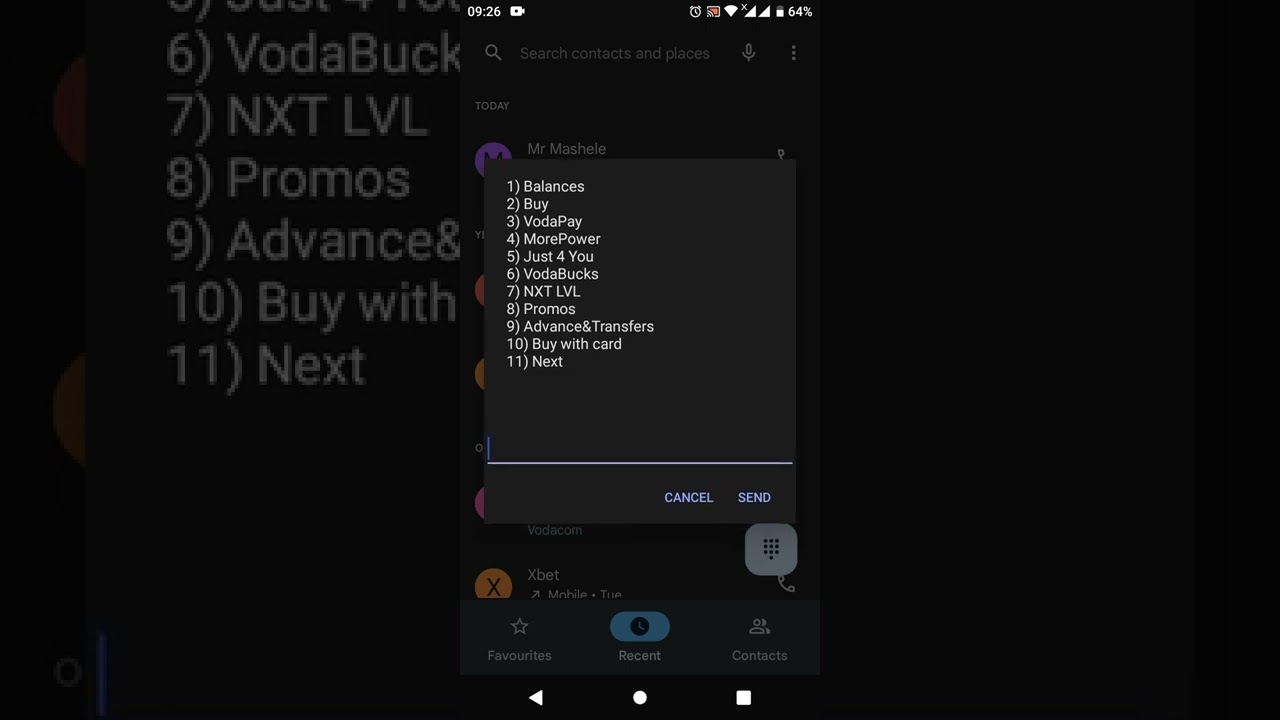Welcome to our guide on how to stop subscriptions on Vodacom, South Africa’s leading mobile network provider. It’s not uncommon to accidentally subscribe to recurring services such as content, games, and SMS notifications. These services can be frustrating and can quickly add up on your monthly bill. However, by following the steps below, you can easily stop subscriptions on Vodacom.
Step 1: Check your subscriptions
The first step is to ensure that you know which subscriptions you are being billed for. To do this:
- Dial *135# on your mobile phone
- Select option 9 for ‘Services’
- Select option 2 for ‘Content Services’
You will receive a list of all the active content services that you are subscribed to on your Vodacom line.
Step 2: Cancel Subscriptions
Once you have ascertained your subscriptions, you can proceed to stop them. To do this:
- Dial *135# on your mobile phone
- Select option 9 for ‘Services’
- Select option 1 for ‘Unsubscribe’
- Select the number of the subscription you want to stop
- Select ‘Confirm’
Alternatively, you can send an SMS ‘STOP’ to the specific short code of the service you want to cancel. You can find the shortcode in the confirmation message received upon subscription.
Step 3: Contact Customer Care
If you are experiencing any issues, you can contact Vodacom customer care. The team will assist in identifying subscriptions and stopping any unnecessary services.
You can reach customer care through:
- Dialling 135 from your Vodacom line
- Visiting a Vodacom store
- Sending a tweet to @Vodacom
Conclusion
By following these three simple steps, you can easily stop subscriptions on Vodacom. Remember to always read the terms and conditions of any subscription services before signing up to avoid any surprises on your bill. If you find that you are regularly experiencing subscriptions without your consent on Vodacom, it’s best to contact customer care to flag the issue.