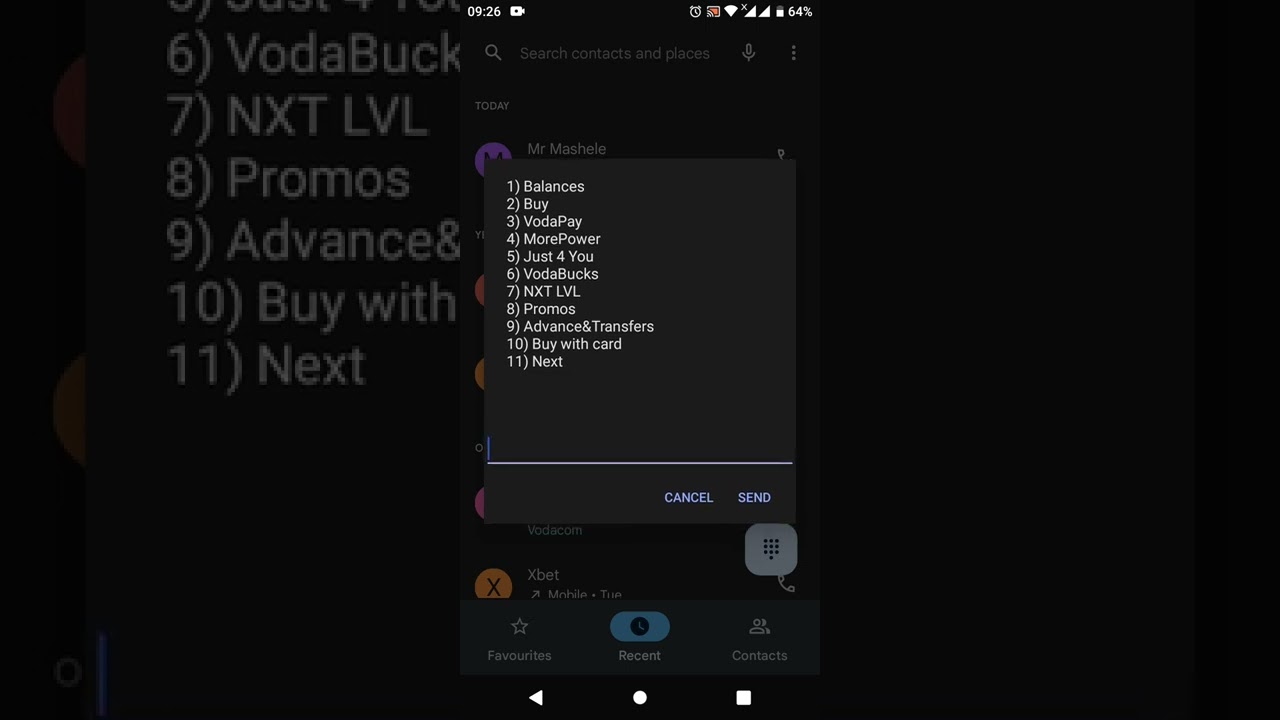Welcome to this article on how to block a Vodacom sim card. Having a mobile phone is a necessity in today's world, and so is having a sim card inserted in it. Sim cards connect us to the network, which enables us to call, text, and browse the internet. However, there are circumstances where you need to block your sim card, such as if it gets lost or stolen. In this article, we will provide you with all the necessary steps required to block your Vodacom sim card, keeping your personal information safe and secure.
How to Block a Vodacom Sim Card
Step 1
The first step to blocking your Vodacom sim card is to call their customer service department. To do this, dial the number 135 from any mobile phone or landline. Once you've reached customer service, inform the agent that you need to block your sim card. They will then ask for your personal details such as your name, ID number, and the mobile number associated with the sim card you wish to block.
Step 2
Once you've provided the agent with the necessary information, they will then proceed to verify your identity. This is important to prevent unauthorized individuals from blocking your sim card. You will be asked a series of security questions, so make sure you have the answers ready. Once your identity is confirmed, the agent will initiate the sim card blocking process.
Things to Keep in Mind
1. Report to the Nearest Police Station
If your sim card was stolen, it is important to report the theft to the nearest police station. This helps to prevent any unauthorized use of your sim card for criminal activities. Make sure to carry a copy of the police report and your ID with you when you contact Vodacom customer care to block your sim card.
2. Get a Replacement Sim Card
If you need to continue using Vodacom services, you will need to have a replacement sim card. Once your sim card has been blocked, visit your nearest Vodacom store with your ID and proof of residence to get a replacement sim card.
3. Remember Your PUK Code
It's important to remember your PUK code, as you will need it to unblock your sim card if you ever need to. The PUK code is usually found on the sim card holder, so make sure you keep it in a safe and easily accessible place in case you need it in the future.
Conclusion
To sum up, a blocked sim card helps to protect your personal information from unauthorized usage. If you ever find yourself needing to block your Vodacom sim card, follow the steps provided in this article. Remember to report the theft to the nearest police station, get a replacement sim card, and keep your PUK code safe. These simple steps will help to ensure that your personal information is kept safe and secure.