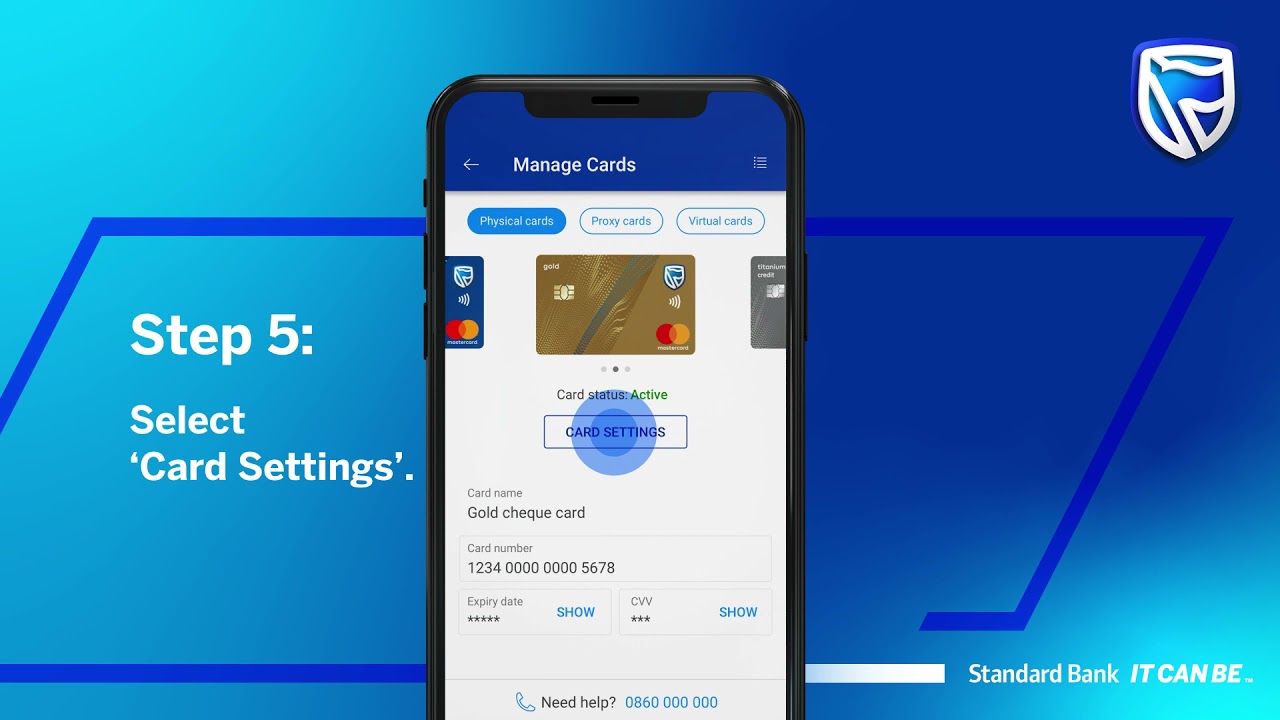Standard Bank is one of the well-known banking institutions that offer various financial products and services to its clients. Having a bank card from Standard Bank provides you with a convenient way to transact and manage your finances. However, it is essential to know how to block your card in case it is lost, stolen, or compromised to prevent unauthorized transactions. In this article, we will take a look at how to block a Standard Bank card in different scenarios.
How to Block a Standard Bank Card Online
If you have access to Standard Bank’s online banking platform, blocking your card can be done quickly and conveniently. Follow these easy steps:
- Login to your Standard Bank online banking account.
- Select the “Cards” tab at the top of the screen.
- Select the card you want to block.
- Click on “Manage Card” and select “Block Card”.
- Confirm the block by entering your online banking password or an OTP sent to your registered mobile number.
Once you have completed these steps, your card will be blocked, and you will no longer be able to use it for any transactions.
How to Block a Standard Bank Card via the Standard Bank App
If you have the Standard Bank App installed on your mobile device, you can easily block your card using the following steps:
- Log in to the Standard Bank App using your PIN or biometric login.
- Select the card you want to block from the card carousel on your dashboard.
- Tap “Manage Card” and select “Block Card”.
- Confirm the block by entering your mobile banking PIN or an OTP sent to your registered mobile number.
After this process, your card will be blocked, and you will not be able to use it until you unblock it.
How to Block a Standard Bank Card by Contacting Customer Care
If you are unable to block your Standard Bank card online or via the app, you can contact Standard Bank’s customer care service and request that your card be blocked. The customer representative will guide you through the process and ask for some verification details to ensure that you are the card owner.
You should also note that blocking your card does not mean that it is canceled. You will need to contact Standard Bank’s customer care to cancel your card in case you lost it, and you want to be issued with a new one. Additionally, if you later find your lost card, you can unblock it using any of the methods described above.
Conclusion
Blocking your Standard Bank card is an effective way of preventing fraudulent activities on it. In this article, we have looked at three different methods that you can use to block your Standard Bank card – via online banking, via the Standard Bank app, and by contacting customer care. Remember, it is essential to contact customer care to cancel and replace your card if it gets lost or stolen. Stay safe and secure by protecting your Standard Bank card.