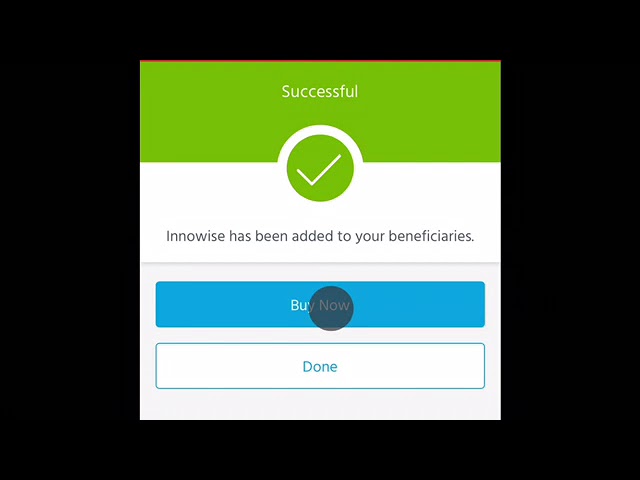Struggling to buy electricity? Look no further than Capitec! With their user-friendly banking app, purchasing electricity has never been easier.
Step 1: Open your Capitec app
Make sure you have the latest version of the Capitec banking app downloaded on your smartphone. If you haven't already, sign in with your login details and password.
Step 2: Go to the "Buy" tab
Once you have signed in, click on the "Buy" tab which can be found at the bottom of the screen.
Step 3: Select "Prepaid Electricity"
You will have several options to choose from under the "Buy" tab. Select "Prepaid Electricity" and wait for the page to load.
Step 4: Enter your information
Enter the municipality where you are purchasing the electricity as well as the amount you wish to buy. Make sure to double-check your information to avoid any errors.
Step 5: Confirm your purchase
After entering your information, review your purchase and click on the "Continue" button to finalize your transaction. You will then receive a confirmation message with your electricity token.
Note:
Capitec charges a small fee for each electricity purchase made through their banking app. This fee varies depending on the municipality and amount of electricity being bought. Make sure to check the fee before confirming your transaction.
Using Capitec to purchase prepaid electricity is convenient and quick. Say goodbye to standing in long queues and hello to hassle-free transactions.
What are you waiting for? Try it out today and enjoy the convenience of buying electricity with Capitec.