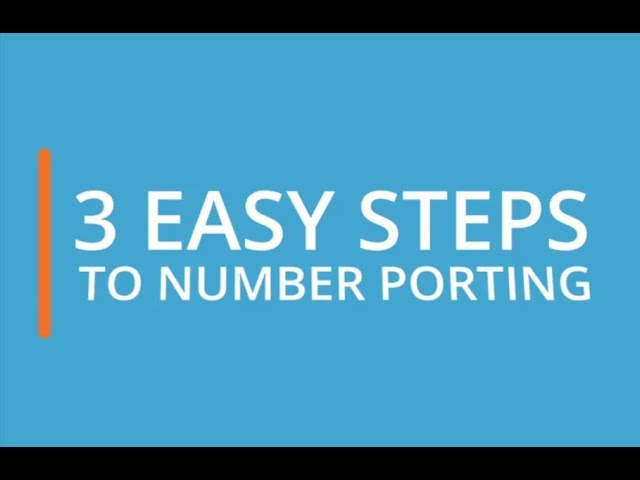Are you tired of your Telkom network provider and looking to port to MTN? You have come to the right place! This guide will take you through the process of porting to MTN in South Africa, step by step.
What is Porting?
Porting is the process of transferring your mobile phone number from one network provider to another. This process is regulated by the Independent Communications Authority of South Africa (ICASA) and allows customers to switch between networks while still keeping their number.
Why Port from Telkom to MTN?
There may be various reasons why you might want to port from Telkom to MTN. MTN is the biggest mobile network provider in South Africa, covering a wider range of areas compared to Telkom. Furthermore, MTN offers affordable prices and promotions, and faster internet speeds.
Requirements for Porting from Telkom to MTN
Before you begin the porting process, there are certain requirements that you need to meet. These include:
- Your Telkom SIM card must be active and not suspended, canceled, or blacklisted.
- Your Telkom account must be in good standing, with no outstanding balances or unpaid bills.
- You will need to provide your South African ID or passport (if you are a foreign national).
- You must be 18 years old or over to port your number.
Steps to Port from Telkom to MTN
Step 1: Purchase an MTN SIM Card
The first step in porting from Telkom to MTN is to purchase an MTN SIM card. You can get a SIM card from any MTN store or participating retailer. Once you have the SIM card, keep it safe until you are ready to complete the porting process.
Step 2: SMS "PORTME#IDNUMBER#SIMNUMBER" to MTN
The second step is to initiate the porting process. To do this, send an SMS containing the word "PORTME" followed by your ID number and your new MTN SIM card number. Send this SMS to the number 083 767 8287. You will receive a reply from MTN confirming that your porting request has been received.
Step 3: Wait for Approval from Telkom and MTN
After you have sent the SMS to MTN, the network provider will send a request to Telkom to approve the porting process. You will receive an SMS from Telkom confirming that the porting process has been approved. This confirmation usually comes within 24 hours of requesting the port.
Step 4: Complete the Porting Process
The final step is to complete the porting process. This will involve inserting your new MTN SIM card into your phone and turning it on. You will then receive an SMS from MTN welcoming you to their network. The whole porting process can take up to 24 hours to complete, but usually takes only a few hours.
Conclusion
Porting from Telkom to MTN can be a great way to get better network coverage and faster internet speeds. However, it is important to ensure that you meet all the requirements before you begin the process. By following the steps outlined in this guide, you can easily port from Telkom to MTN and enjoy all the benefits that come with being a part of their network.