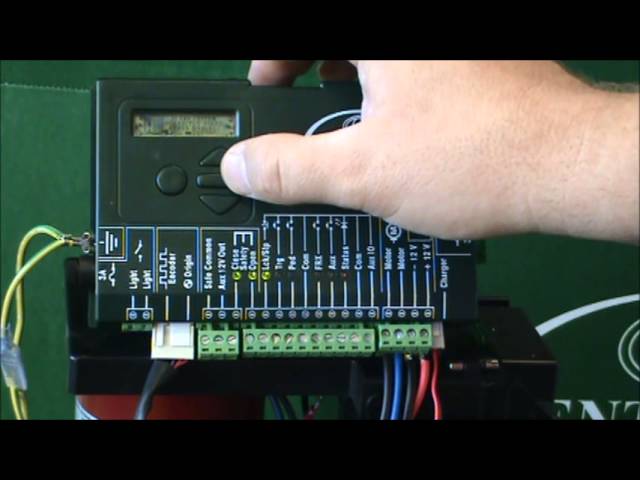Centurion D5 is one of the most popular gate motors used in residential and commercial properties. However, sometimes there is a need to set limits on the motor. In this article, we will guide you on how to set limits on your Centurion D5 gate motor.
Step 1: Understand the Basics
Before setting limits on your Centurion D5 gate motor, it is crucial to understand how it works. The gate motor operates in two modes; automatic and manual. The automatic mode allows the motor to open and close the gate automatically, while the manual mode is operated using a remote control.
The motor is designed to stop when it feels resistance. It is important to note that incorrect limit settings can cause the motor to stop at the wrong positions, which can result in damage to the gate or the motor itself.
Step 2: Locate the Limit Switches
Next, you need to locate the limit switches, which are usually found on the side of the motor. The limit switches are used to set the open and close positions of the gate. There are two limit switches, one for the open position and the other for the close position.
The open limit switch is responsible for stopping the motor when the gate is fully open. On the other hand, the close limit switch stops the motor when the gate is fully closed.
Step 3: Set the Closed Position Limit
Using a flat screwdriver, adjust the close limit switch to set the closed position. Start by opening the gate manually and closing it until it reaches the desired closed position. Use the screwdriver to adjust the close limit switch until the motor stops at the desired point.
Pro tip: To avoid damaging the motor or gate, ensure that you set the close position about 5-10mm before the physical limit of the gate closing.
Step 4: Set the Open Position Limit
The next step is to set the open position limit. To do this, manually open the gate until it reaches the desired open position. Using the flat screwdriver, adjust the open limit switch until the motor stops at the desired point.
Note: Ensure that the open position is set slightly beyond the desired open point to allow the motor to slow down and stop safely.
Step 5: Test the Limits
After setting the limits, test whether it works correctly. Use the remote control to open and close the gate, and ensure that the motor stops at the right positions.
Conclusion
Setting the limits on a Centurion D5 gate motor is an essential step to ensure the safety of your property and the longevity of the motor. By following the steps above, you can set the limits correctly, thus avoiding any damages or accidents that could occur when the limits are not correctly set.