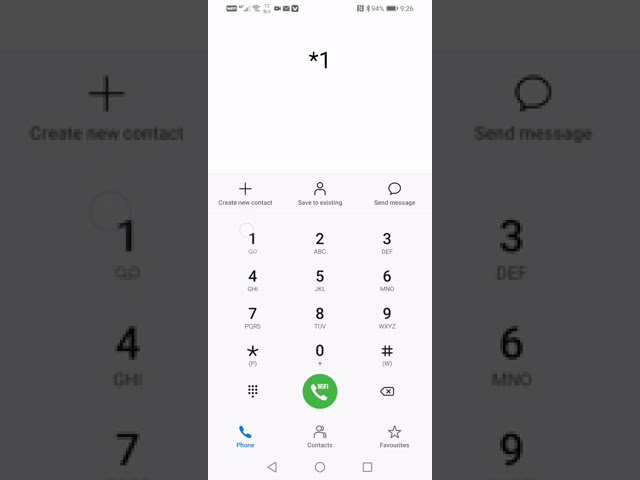In today's interconnected world, data is king. Whether it's for work or play, we rely on data to keep us connected and informed. With Telkom, sharing data has never been easier.
Step One: Verify Your Account
Before you can share data on Telkom, you'll need to make sure your account is verified. This ensures that you have permission to share data and helps prevent unauthorized access. To verify your account:
- Log in to your Telkom account
- Click on "My Account"
- Select "Verify My Account"
Step Two: Add a Recipient
Once your account is verified, you can add a recipient to share data with. This could be a family member, friend or colleague who also uses Telkom. To add a recipient:
- Log in to your Telkom account
- Click on "My Account"
- Select "Add Recipient"
- Enter the recipient's Telkom number or email address
Step Three: Select a Data Bundle
Now that you have a verified account and a recipient, you can select a data bundle to share. Telkom offers a range of bundles to suit any budget and data needs. To select a bundle:
- Log in to your Telkom account
- Click on "Buy Bundles"
- Select the data bundle you want to share
- Select "Share with Recipient"
Before finalizing the share, it's important to double-check that you've selected the correct bundle and recipient. Once you're sure it's correct, you can share the bundle. To confirm and share:
- Check the details of the bundle and recipient are correct
- Click on "Share"
- Enter your Telkom password to confirm the share
Conclusion
Sharing data on Telkom is a simple process that can be done in just a few clicks. By following these steps, you can stay connected with your loved ones or colleagues without worrying about data limits or restrictions. Remember to always verify your account and double-check the details before sharing any data bundle.