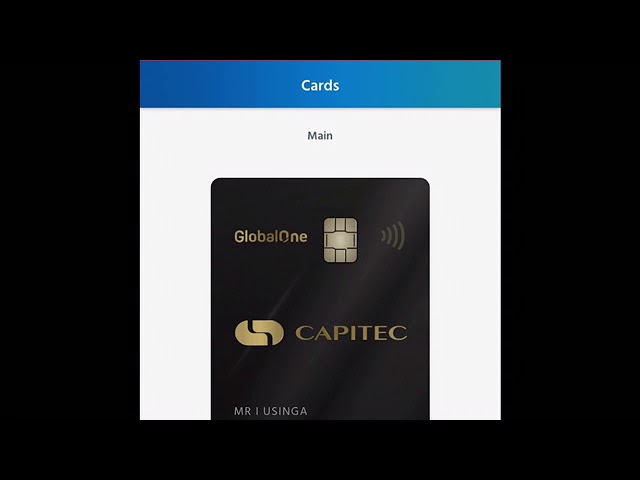Are you having trouble making transactions on your Capitec app because of the daily limit set? Do not worry, as it is very easy to increase the limit on Capitec app. In this article, we will guide you through the process of increasing the limit on Capitec app so that you can make transactions without any hindrance.
- Step-by-Step Guide to increase Limit on Capitec App
- Step 1: Open the Capitec App
- Step 2: Login to your Account
- Step 3: Click on the “More” Tab
- Step 4: Select “Banking Limits”
- Step 5: Choose the Banking Limit to increase
- Step 6: Enter the New Limit Amount
- Step 7: Confirm the New Limit
- Step 8: Enter your Mobile Banking PIN
- Step 9: Done, Your Limit Has Been Increased
- Conclusion
Step-by-Step Guide to increase Limit on Capitec App
Here is a simple step-by-step guide to increasing the transaction limit on your Capitec app:
Step 1: Open the Capitec App
In order to increase the limit on your Capitec app, you need to first open the app on your mobile device.
Step 2: Login to your Account
Once you have opened the app, login to your account using the pin or password that you have set during the registration process.
Step 3: Click on the “More” Tab
On the bottom right corner of the app, you will see a “More” tab. Tap on it to open the more options.
Step 4: Select “Banking Limits”
From the list of options available under the “More” tab, select “Banking Limits.”
Step 5: Choose the Banking Limit to increase
You will now see a list of banking limits that you have set. Select the limit that you want to increase.
Step 6: Enter the New Limit Amount
Now that you have selected the limit that you want to increase, enter the new limit amount that you want to set.
Step 7: Confirm the New Limit
After entering the new limit, confirm it to make sure that you have entered the correct amount.
Step 8: Enter your Mobile Banking PIN
Enter your mobile banking PIN to confirm the changes that you have made.
Step 9: Done, Your Limit Has Been Increased
Once you have completed all the above steps, you will receive a confirmation message that the limit has been increased. You can now make transactions up to the new limit set.
Conclusion
Increasing the transaction limit on the Capitec app is a quick and easy process. You can follow the above steps to increase your limit and make transactions without any hassle. Please note that the limit increase is subject to approval, and it may take up to 48 hours for your new limit to be processed. If you have any further questions or concerns, don't hesitate to contact Capitec's customer support for assistance.